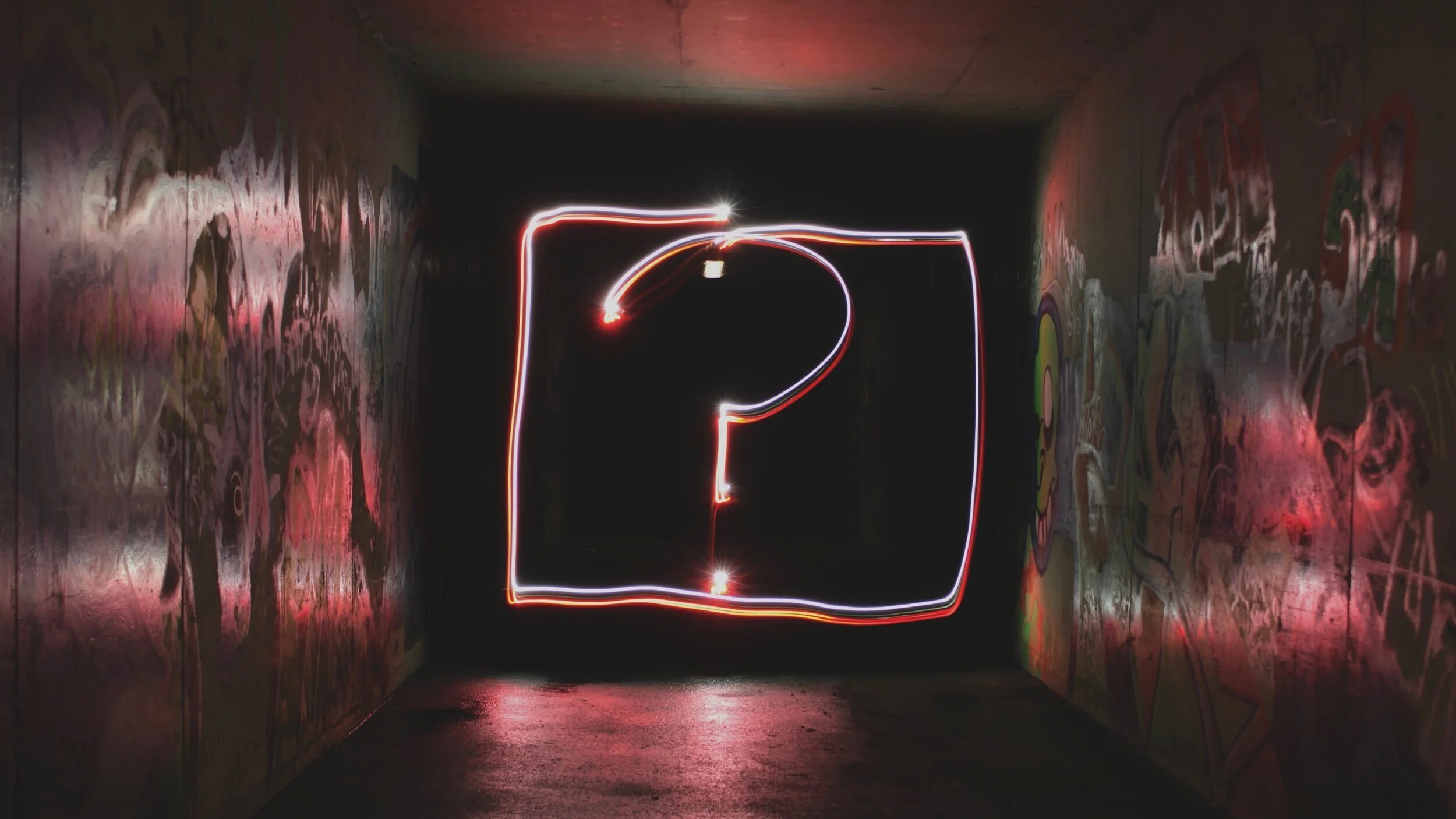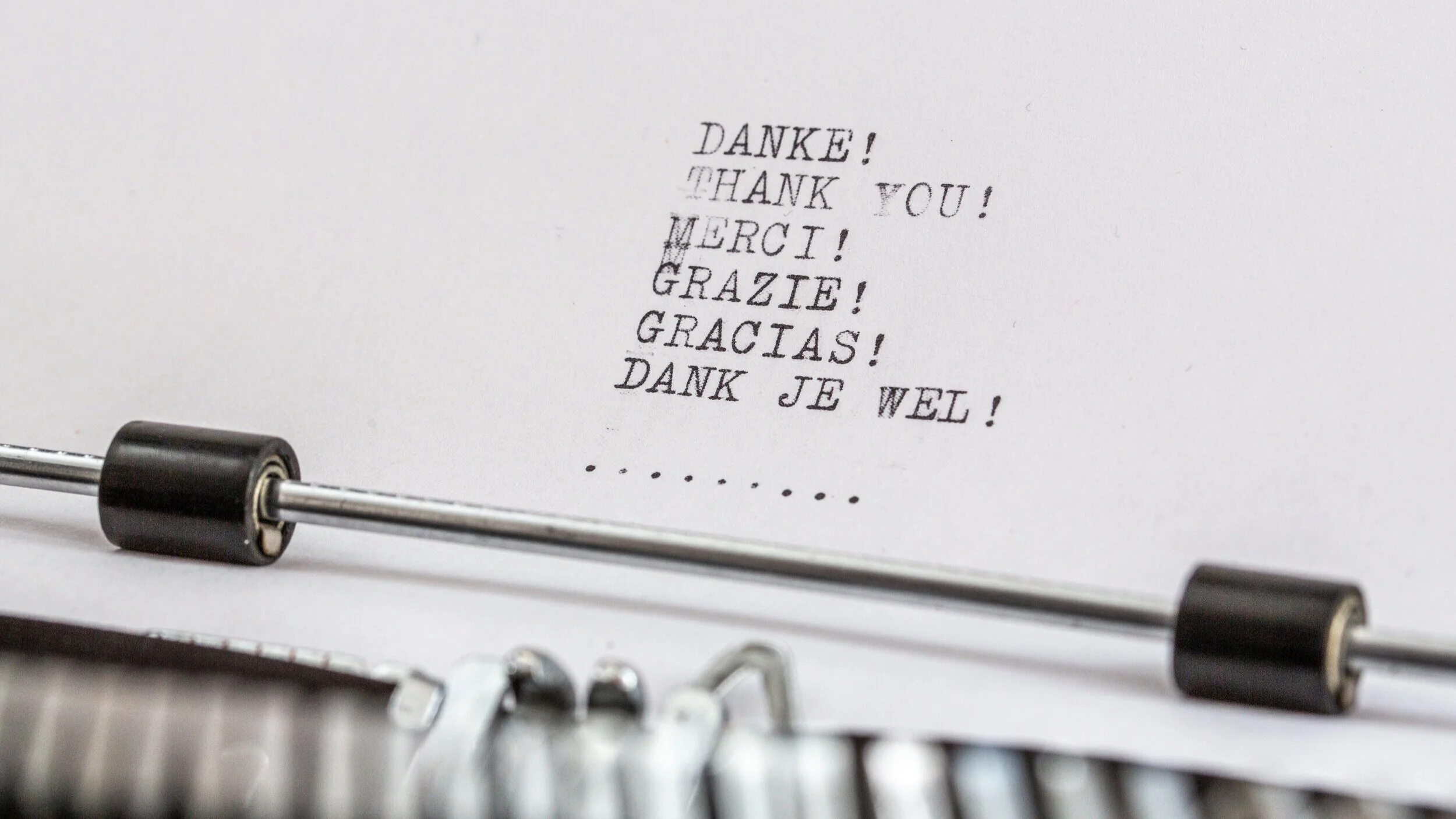Tips on Hosting a Webinar
As an integrated marketing agency, we provide our clients an all-rounded communications approach that includes Social Media content creation and management, Public Relations and of course, events and activations. Given that Covid-19 has forced a hard stop to all offline, face-to-face events, it is high time we leverage on technology to continue our marketing efforts and the outreach to community and potential clients.
Just last week, we organised a webinar for one of our clients who has usually been hosting offline events as part of their marketing strategy. As it was our first foray into the world of webinars, intensive research and trial runs were done behind the scene to ensure a seamless transition and smooth delivery of the entire session. It took us about 2 weeks to settle the kinks and whatnots and be prepared for the webinar!
Here are 5 tips and tricks we have compiled to help with your webinar journey:
Manage your timeline and agenda well
If you are hosting a webinar, finalise the date about 2 weeks in advance and get down to the details; how long will the entire session take? Will you have partner companies joining in the webinar? What are the topics that you want to discuss during the webinar? Do you want to host a giveaway or conduct a poll to engage the viewers?
Draw up a timeline for you to settle all these details and rank them in terms of priority — this way, you will not get overwhelmed by the number of tasks you have to get done before the webinar date and best of all, you will be on top of all the internal deadlines so you get to focus on the marketing portion too!
What we do: Once you have a date finalised, our Events team will handle your administrative and internal deadlines and only let you know what we require (i.e. logos of your partner companies who are joining in the webinar, create event collaterals with the details of registration, come up with questions for poll) With these items checked off, you can focus on your speech rehearsal and look good in front of the camera!)
2. Create an opening slide
As part of the event collaterals, one item that has to be considered is the opening slide—the slide that your viewers will first see when they log into the webinar. This opening slide (or what we call a resting slide) usually captures the main details of the webinar; the date, time, agenda, speaker profiles, event title and event topic of discussion.
What we do: Creating the event collaterals is part of our service offering when we take on a webinar project so we will handle this from the backend. We have an appointed I/C in charge of flashing the different slides, media files (including presentation slides, videos, audios etc.) and controlling the technical aspect of the webinar so you do not have to worry about having to switch between all your different presentation materials. Also, we add in a splash of ambient music during ‘lobby check-in time’ to mimic a real event opening too ;)
3. Rehearse, rehearse, rehearse!
Anyone who works in the events industry will know that Murphy’s Law is always at play, which is to prepare everyone that “Anything that can go wrong will go wrong” and even though webinars may not be an actual physical event, this adage is highly relevant too! (Trust us, you do not want your videos to stop playing all of a sudden, or realising you cannot click through to the next slide of your presentation… especially when your viewers are onlooking)
With that in mind, always set aside some time to do a rehearsal! This is especially crucial if you have special guests joining in from abroad where internet connections can be unstable and disrupt the overall flow of the entire webinar. If your client(s) and/or special guests are from countries with restricted internet access (i.e. Mainland China), ensure they are able to tune in during rehearsal and quickly come up with solutions if they are not able to join the rehearsal.
Do take note of the more important things to keep a lookout for during the rehearsal:
Transition and flow between the opening slide, to the speaker’s screen, to the presentation media file
Internet connection of all speakers (this will affect the resolution and clarity of the screen)
Audio connectivity (get all speakers to use their earphones)
What we do: Allocating at least 2 rehearsals is our practice for webinars as we continue to offer this service for our clients. During the rehearsals, we will first guide all speakers to share their screen (for relevant presentation files), change their virtual backgrounds that we provide them that includes their names, organisations and job titles and help monitor their overall internet and audio connection. We will also act as the timekeeper to ensure the agenda doesn’t overrun (while this is a virtual event, we need to remember viewers can log off if each segment gets too draggy!)
4. Engage your viewers
When giving a presentation in usual times, how do you ensure you keep your audience engaged and interested in what you have to say? You insert humour, provide some small gifts, create a quick survey/poll to ask questions, call on the participants for a demo or Q&A. It is the same for webinars, the only difference is that you are doing it virtually onscreen! Webinars can range from an hour long to maybe three hours, and in that time that you are giving your presentation, you’d like for your viewers to stay logged on as long as possible, hopefully till the very end. To ensure that, keep your narration succinct, include quirky images and/or phrases to keep audience entertained and insert a quick poll to make sure your viewers are still staying engaged throughout the webinar. Bonus points if you do a small giveaway too!
What we do: Reviewing scripts is one of the things we do to make sure your audience doesn’t get too bored and log off halfway during the webinar. We will provide pointers for all speakers to either insert a quick lighthearted shoutout to viewers, trim down the unnecessary points that can be brought across with an image/video and so on. We will also handle the poll questions and survey questions after understanding the objective of hosting this webinar, and make sure the questions asked can provide some quantifiable metric to help you achieve your marketing goal too!
5. Say ‘Thank You!’
No, we don’t mean the verbal ‘Thank Yous’ scattered everywhere during the conclusion of an event. We mean the ‘Thank You’ after the event, or in this case, after the webinar. It’s all good to say ‘Thank you for joining us today’ when the webinar is ending, but most people will forget the step following that: to send a thank you email to all attendees following the event, maybe one or two days later. Doing this keeps your audience in high brand recall mode, and it is best if your email includes the highlights from the webinar, too!
What we do: We have a thank-you email ready right after the end of the webinar and we include highlights of the session, links to your company’s various social media channels and a call-to-action to follow for more updates on similar sessions that the audience may potentially be interested in. This way, you have the database of whoever that registered for the event and measure which webinar session is more successful than the others (if one of your tracking metrics is the number of registrants!)
Webinars are definitely different from the face-to-face interaction you get from attending offline events but they do have their own pros too! For one, guests from all over the world are able to tune into your webinar and they are not restricted by any physical barriers. This means that your reach can extend beyond Singapore and Southeast Asia, and can reach other continents too! Additionally, webinars are great adaptive tools to showcase your company’s digitalisation efforts and in this world where technology is ever-changing and ever growing, what’s not to say this little leap of innovation is an investment to greater things for your company?
We honestly think that even if Covid-19’s pandemic is over, webinars remain a great way to stay connected with your potential community members from around the world. Let’s remain positive and continue striving to move forward even when events are at a standstill. With resilience and innovation, we can achieve all that set our sights on ;)
Need Help?
If you’d like help to organise a webinar for your company, drop us a message and include the date(s) you are looking at to host the webinar; we will get back to you within 2 working days.